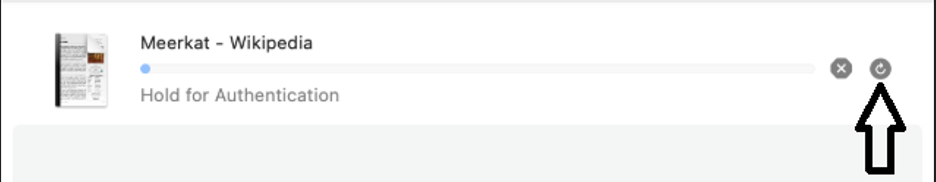Adding A Printer
1. Before beginning this process, disconnect all VPNs and blockers. This process will not work unless this is followed.
2. Connected to the School WIFI. If not, go tot BYOD Support.
3. Ensure you have Authenticated today (See step 4 in Getting connected to School WIFI'.
4. Click the below link:
http://8236dip000sf002:9163/client-setup/known-host/windows.html
Download and accept the conditions to install the printer driver. Select LIBRARY MAIN from the list.
4. You can now print from anywhere in the school and come down to the library to collect from the printer.
5. MAC USERS: If you see 'waiting to authenticate', double click and enter your username/password or click the reload icon in the image below.